 |
LOCOPIAS Manual Seagoing Vessels
2025
Loading Computer Software
|
 |
LOCOPIAS Manual Seagoing Vessels
2025
Loading Computer Software
|
After the Installation of LOCOPIAS its icon, as depicted below, will be present on your computer desktop. You start LOCOPIAS by selecting this icon, then the LOCOPIAS Main window will appear.
The purpose of LOCOPIAS is to verify that user-defined loading conditions comply with chosen criteria for (damage-) stability and strength. For this purpose, calculations of intact stability, damage stability, and longitudinal strength can be performed. The graphical user interface of LOCOPIAS ( LOCOPIAS Main window) offers on-screen verification as well as full reports printed on paper.
LOCOPIAS is suitable for all kinds of vessels: dry cargo, passenger, container, RoRo, heavy lift, oil, chemical and gas tankers, special-purpose ships, naval vessels, inland waterway etc. LOCOPIAS can deal with single, composed and asymmetric hull forms, catamarans, trimarans and odd shapes.
The software is intended for on-board use, but can be installed in the office or on a laptop PC as well for planning and backup ashore. Loading conditions can be exchanged between versions of LOCOPIAS for the same vessel. An installed version of LOCOPIAS cannot be used by multiple users simultaneously.
LOCOPIAS performs calculations based on the actual shape of the hull form and geometry of compartments for every combination of trim, heel and draft instead of using precalculated tables of hydrostatics, cross-curves etc. Calculations are therefore not limited in range of list and trim and interpolation errors are excluded, this leads to accurate calculation results. LOCOPIAS is accepted by all major classification societies and it complies with Categories B and C of ISO standard 16155.
Multiple modules and special tools to facilitate cargo planning are available. Depending on the type of ship and user requirements, modules can be integrated in the software for e.g.:
This part of the manual helps you with the general steps that should be taken to assess the stability and safety of the vessel. How to perform the specific steps is explained in different parts of the manual. Links to those parts are provided in this chapter.
At the start-up, LOCOPIAS opens with the main window, this is the central point in the software. From here the loading condition can be defined, applicable criteria and settings can be chosen and calculations can be invoked.

A detailed explanation of the main screen can be found at Main window layout. The main screen will give the user an overview of all the safety aspects. The user will be warned by red indicators if something is not correct. If all is okay, the user will see green indicators. Below a list of checks and indicators is displayed. Depending on the regulations, it is possible that your vessel does not have all the indicators.
One of the compliance windows 6 is for damage stability. Due to calculation times this is the only item which will not be calculated automatically. Press the button ‘Calculate damage stability’, to calculate all the mandatory damage cases. After each change to the loading of the vessel, the damage stability has to be calculated again by pressing ‘Calculate damage stability’. When the damage stability is not calculated (e.g. when changes have been made to the loading condition, the program will indicate that the damage stability is not calculated.
It is possible that the check on (probabilistic) damage stability is done by checking the G’M or VCG’ value with stability limiting curves (type-2). If this is the case, these limiting curve(s) are checked within the intact stability criteria.
Before loading the vessel, the master should ensure the vessel can carry that cargo safely by checking the appropriate items such as (but not limited to):
The general approach on how to make one (departure) loading condition can be found at General approach.
LOCOPIAS has several modules to help the user to load the vessel. The detailed operation of these modules can be found in the chapter Modules.
In the Weight list special care should be given to the FSM type of tanks. Especially if the filling of tanks and therefore the FSM change during a voyage. Details can be found at Content of the weight list. Please note that LOCOPIAS also offers a more advanced method to compensate for free liquid effects, which is the “actual shift of liquid method”. If your LOCOPIAS is configured this way, it will compute the real movement of liquid, including the effects of heel and trim, and the FSM type cannot be set.
The user should check all settings in the Settings window.
Some settings, such as maximum and minimum drafts, depend on the sailing area, season or weather. Other settings may depend on the cargo or configuration of the vessel. Verify the settings closely, so that they match the intended use of the vessel.
Once the loading condition is finished and the settings are made, the stability and strength can be verified.
The first overview of compliance of all the stability and strength aspects can be found in the LOCOPIAS Main window. Here all warnings are displayed.
To go into further detail, the Check window can be opened. Compliance with the requirements is indicated by the color of the bullet (complies = green, does not comply = red). If, for instance, the overview shows a red bullet under intact stability, the corresponding tab provides more information as to the reason for non-compliance. Mandatory damage cases are not calculated automatically. The user can tick the box under damage stability and press ‘OK’, to have the damage cases calculated.
Finally, there is also the option to print reports. These reports contain even more detail. The reports can be found under Output.
As explained in the chapter of the module Damages, there are mandatory (pre programmed) damage cases (type-3, mostly being tankers) and user-defined damage cases (type-4). For the mandatory type 3 damage cases, the main-screen indicates whether the vessel complies with the damage stability yes or no, or that the damage stability has not been calculated. To calculate the pre-programmed, mandatory damage cases you have to press the 'calculate damage stability’ button or calculate stability of the mandatory damage cases via Output. Via the latter it is possible to calculate either the mandatory (type 3) damage cases or the selected damage cases and create a full output or a summary output. The selected damage cases can be either mandatory (type-3) and/ or user-defined damage cases (type-4). Please note that each change to the loading condition will lead to the need of re-calculation of the Damage stability. The comprehensive output (Class report), test conditions and short output (see Output )will calculate all mandatory damages cases and not the user-defined damages.
Note: it is also possible that there have been made probabilistic damage calculations for the vessel. Such calculations result in a minimum GM’ requirement. If this is applicable, this GM’ requirement can be found in the criteria for intact stability.
An example of the damage stabilty output can be found in Examples of output
Now the departure condition is finished, it is time to make a voyage planning. During the voyage some tanks will vary in filling and free surface moments. In Conditions a copy of the departure condition can be made. Make sure all critical intermediate steps of the voyage are covered. Again, special care should be given to the FSM type of tanks. Especially if tanks are full at departure, but with an increasing FSM during voyage. Details can be found at Content of the weight list. Make sure each loading condition complies with all criteria.
Such planning with multiple loading conditions is not only applicable to a voyage, but also to ballast operations.
After loading the vessel, verify if the planned loading condition matches the actual loading condition. Check the tank fillings, the cargo and the draft and trim. If necessary, adjust all the loading conditions of the voyage.
LOCOPIAS has some tools to help verify the displacement and calculate a correction weight, if necessary. The primary tool for this is the Cargo weight determination module. If this is not purchased, a very basic tool can be found in the Menu bar functions of the weight list called [Check displace].
You can export the loading conditions of your existing LOCOPIAS installation — refer for that to Conditions — and re-import these in the newly installed version. However, it is not recommended to do so in the transition from a preliminary to a final version of LOCOPIAS, because experience has shown that in such a case tanks may have been added or removed.
Yes.
LOCOPIAS is not available natively for the Mac. A Mac can be configured to emulate or run Microsoft Windows (possibly in a virtual machine), which might offer the ability to run LOCOPIAS (although LOCOPIAS will then not even be aware of the Mac basis).
Some scanners do indeed wake up on an occasional LOCOPIAS file, but as far as SARC is aware this has, to date, always been a false alarm. Obviously, this does not guarantee that such a warning will always be false, but it is primarily the responsibility of your scanner supplier, who manages the algorithms and their data after all. So, if you would like to assist them, feel free to inform them. SARC cannot provide support because there are too many types and brands of scanners around. Two final comments:
This is an error message from Windows, and indicates that an essential part of the Windows installation is missing or has become corrupted. This probably has to do with the ".NET Framework" and (re)installing of this is neccessary: By following these steps '.NET Framework 3.5' can be installed.
This is an error message from Windows, and indicates that an essential part of the Windows installation is missing or has become corrupted. This is about "Microsoft Visual C++ 2013 Redistributable" and (re)installing of this is neccessary: By following this link the x86(32 bit) and x64(64 bit) versions can be installed.
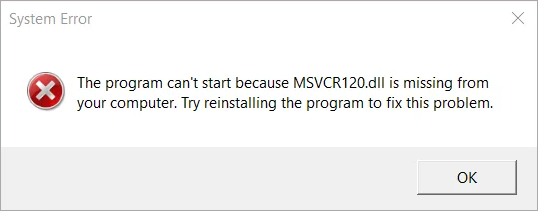
Then the two are not exactly the same. What may be omitted in such cases, is for the weight items also to set the free surface moment type — ‘FSM-type’, as discussed in Content of the weight list — the same.
No. With the background of LOCOPIAS such a verification is indeed unnecessary, but the regulator still demands it. Automation goes against the intentions of the regulator, because it is precisely the idea that a person verifies the program's correctness.