 |
PIAS Handleiding
2025
Programma voor de Integrale Aanpak van het Scheepsontwerp
|
 |
PIAS Handleiding
2025
Programma voor de Integrale Aanpak van het Scheepsontwerp
|
A chine can be reconstructed into a fillet by rounding the knuckles in crossing curves. For this it is necessary to find the fillet points: where a circle of a given radius touches the curves on either side of a knuckle. This action, initiated from [Polycurves]→[Generate Fillet Points] or the keys <Alt><P><F>, will find these points. Afterwards, the fillet points can be turned into knuckles and the intermediate section turned into a circular arc, using [Change the shape of a curve].
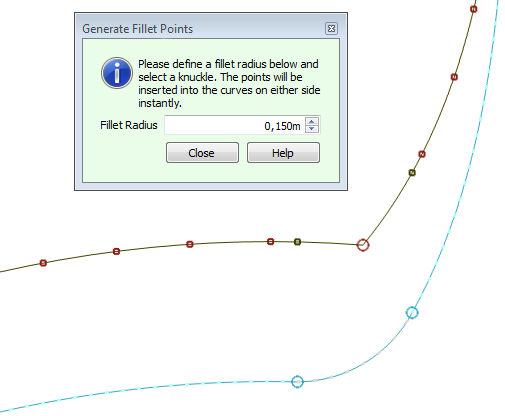
Points are inserted at the instant of a mouse click, so one can just trace the chine, there is no need to select any curves. After the fillet points have been turned into knuckles, these themselves should be connected with new chines, using [Connect Points] and [Properties of polycurves].